

 |
| .... About .... Super Sounds .... Radio .... See .... Listen .... Links .... Sitemap .... |
About the Site | How to Access Music | Press | Featured Sites Archive | Join In | Sitemap How To |
||
Oddio Overplay serves as guide to sites all over the world offering music online. While it is possible to enjoy this music with a dial-up connection, faster connections are optimal for downloading. Faster connections also allow for streaming of audio, allowing music to play rather than directly downloading it. Just as text data can be saved in a number of formats (.txt, .rtf, .doc, and so forth), music data can be saved in a variety of ways. The two formats referred to most here at Oddio Overplay are mp3 and ogg. MP3 is a proprietary format, while ogg, Ogg Vorbis, is completely free, open, and unpatented. There is an entire spectrum out there of other formats. In order to play music hosted on the Internet, you will need a player. Chances are good that your computer system came with at least one player and associates these music formats with that player. Everyone develops their own player preferences. My own favorite is Winamp. It is a fabulous, open source, free player with seemingly endless capabilities. Developers around the world love it, so they continue to write scripts for it, thereby increasing its functions. To learn about other players, please click over to 13. Players, Mediums, Formats in Links. To download music, right clicking the link and choosing the SAVE option works with both Apple and PC systems. In some systems, left clicking prompts a dialogue allowing the user to choose to either open (play) or save (download) the file. Streaming a file is often optimal, rather than downloading it. If the music is new to you, you might prefer to preview it before investing the time in saving the entire file. To stream a file, you can open its URL in a player. With Winamp, for example, you can drag the linked image or text link with your cursor into the playlist (see diagram), or you can type CTRL + L for a prompt into which you may type or paste the URL. You can then save your list of songs in a playlist. 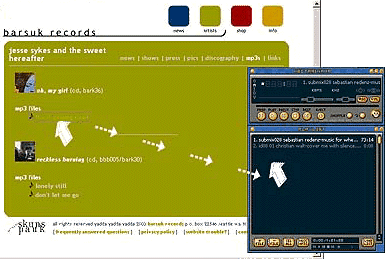 There are also services that will comb through a page you specify and generate playlists playable in your prefered player. Perhaps the best of these services is Webjay.org, which is completely free with no membership required to stream pages. I am a member of the site and use it frequently to hear what others are hosting or have found on the web. My personal favorite playlist generator is Playr. For other playlist services, please refer to the 15. Radio Stations, Streams, Sets section of the Links. As long as users of these sites link to legal sources, the sole drawbacks to the playlist services are (1) the artist does not get the opportunity to communicate with the audience in any way other than the music, and (2) the hosts' bandwidth is used to stream the songs. Most who host music files are capable of handling the traffic however. Webjay and Playr are good in that they allow for a link to the source, so that you can learn more about the artists and their work. My thinking is that if the listener finds a song in a playlist appealing, then they are likely to follow through and visit the source site. In best case scenarios, they will then purchase the music. I get a lot of mail telling me about the CDs people have purchased after hearing music they found through my site, so I know this is working! I wonder just how many CDs the Eagles of Death Metal sold via Oddio Overplay. Hurray! About the Site | How to Access Music | Press | Featured Sites Archive | Join In | Sitemap |
||

